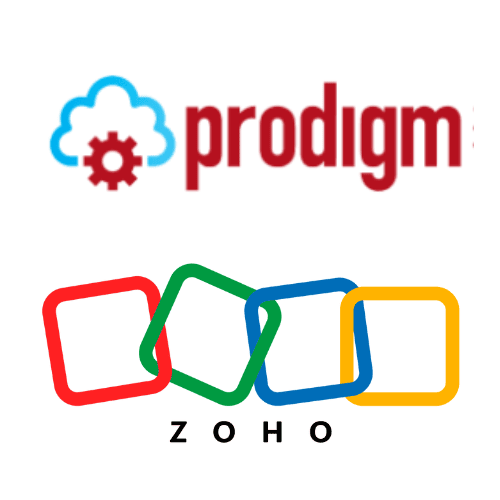Zoho Motivator helps you achieve your sales targets
Zoho Motivator is a great new product that helps boost revenue and engage your sales team. Motivator creates a competition between sales staff related to your KPI. The latest results are displayed on a big screen in your sales office, so everyone can see where they stand in this week's competition.
This simple concept motivates sales personnel to meet and exceed their sales objectives. It draws data directly from the CRM on a minute by minute basis. You can also review the latest state of the current competition on your mobile phone app.
The sales data and KPIs are presented in clean and attractive dashboards that are easy to read. This makes it easy for everyone to quickly see important data, such as if the company is meeting their sales targets and who is the best performing sales person for this month.
Motivator also makes it easy to analyze your sales pipeline. Employees can view the speed with which deals are closing, win rates, and much more. Find out more about Zoho Motivator here.
Get leads directly from web pages with no data entry
Capturing prospective client data from a web page has just become fast, accurate and easy! Zoho offers a Google Chrome extension called "Zoho CRM - Contact Info Extractor" that extracts and saves contact information with a few clicks of the mouse.
If you find yourself on the 'contact us' page of a potential client or staring at an email signature, the extension makes it easy to collect that information and store it in the CRM. The Extension can be found in the Chrome Web Store. Search for "Zoho CRM - Contact Info Extractor".
Simply highlight all of the relevant information with your mouse. Either right click and select "add to Zoho CRM" or click on the Zoho CRM Extension icon in the top right of your browser. A window will appear and you can review and edit the information collected. Click add lead and a new lead will be created in the CRM.
Tagging users in notes for fast sharing of breaking news
One feature that we love to use within the CRM is the ability to tag users when writing notes or commenting on an event in feeds. For example, if I learn something about a client that I believe will be useful to a colleague, I simply tag them by using @<colleague name>, much like is done on social media. The tagged user receives a notification that they were mentioned in a comment and can review the comment. This also works in the New Zoho Mail client (type mail.zoho.com in your browser to preview it.) More on this feature at this page.