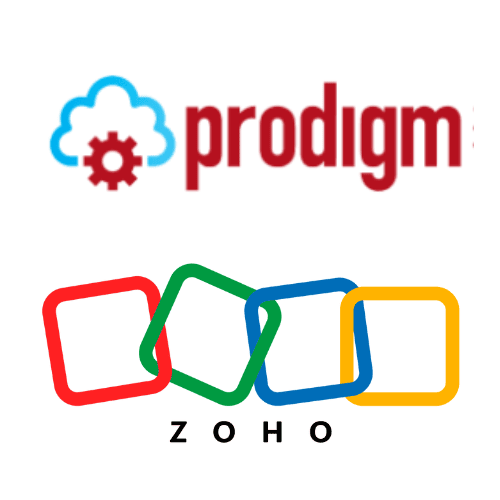Zoho Campaigns is great for keeping in touch with your current clients, reaching out to new contacts and to gain an insight into who of your potential clients showed interest by opening or clicking on your email. You can automate a series of emails, and add sign ups for new subscribers.
Here are eight basic steps for setting up your first Zoho Campaigns email campaign:
2. Create an email Campaign with a few easy- to-follow steps.
3. Setup a sync connection between Zoho Campaigns and a custom view in Zoho CRM to deliver the qualifying contacts to your campaign with daily updates. This two-way sync reports back to Zoho CRM about bounces, unsubscribes, opens and clicks.
4. Create your email template for your campaign with drag and drop images, text boxes, tables and buttons.
5. Send your campaign to the chosen list.
6. Get great insight with easy-to-read analysis of who clicked your email campaign, who browsed through, how many times they looked at it.
7. Create a task with those who showed interest to send a follow up email or phone call.
8. Get feedback on your campaign success with integrated surveys.
Contact us to find out more!