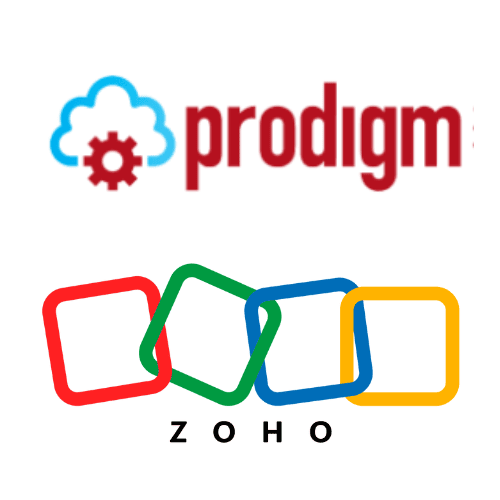Manage your Brand's Visual Storytelling
with Zoho Social
Zoho Social's focus has always been around helping businesses grow their presence on social networks that matter the most. And today, we’re thrilled to announce that Instagram is the latest addition to the growing list of networks supported by Zoho Social.

One of the most popular visual social networks for brands, Instagram is currently being used by 48.8% of brands for their marketing. By 2017, 70% of brands will use Instagram as a marketing channel. This isn’t surprising as brands tend to receive much higher engagement for their content on Instagram as compared to any other key social network – about 10 times higher than Facebook and 84 times higher than Twitter.
Businesses using Zoho Social will now have the opportunity to build their brand across all of the key social networks – Facebook, Twitter, LinkedIn, Google+ and Instagram.
With Instagram on Zoho Social, your business can:
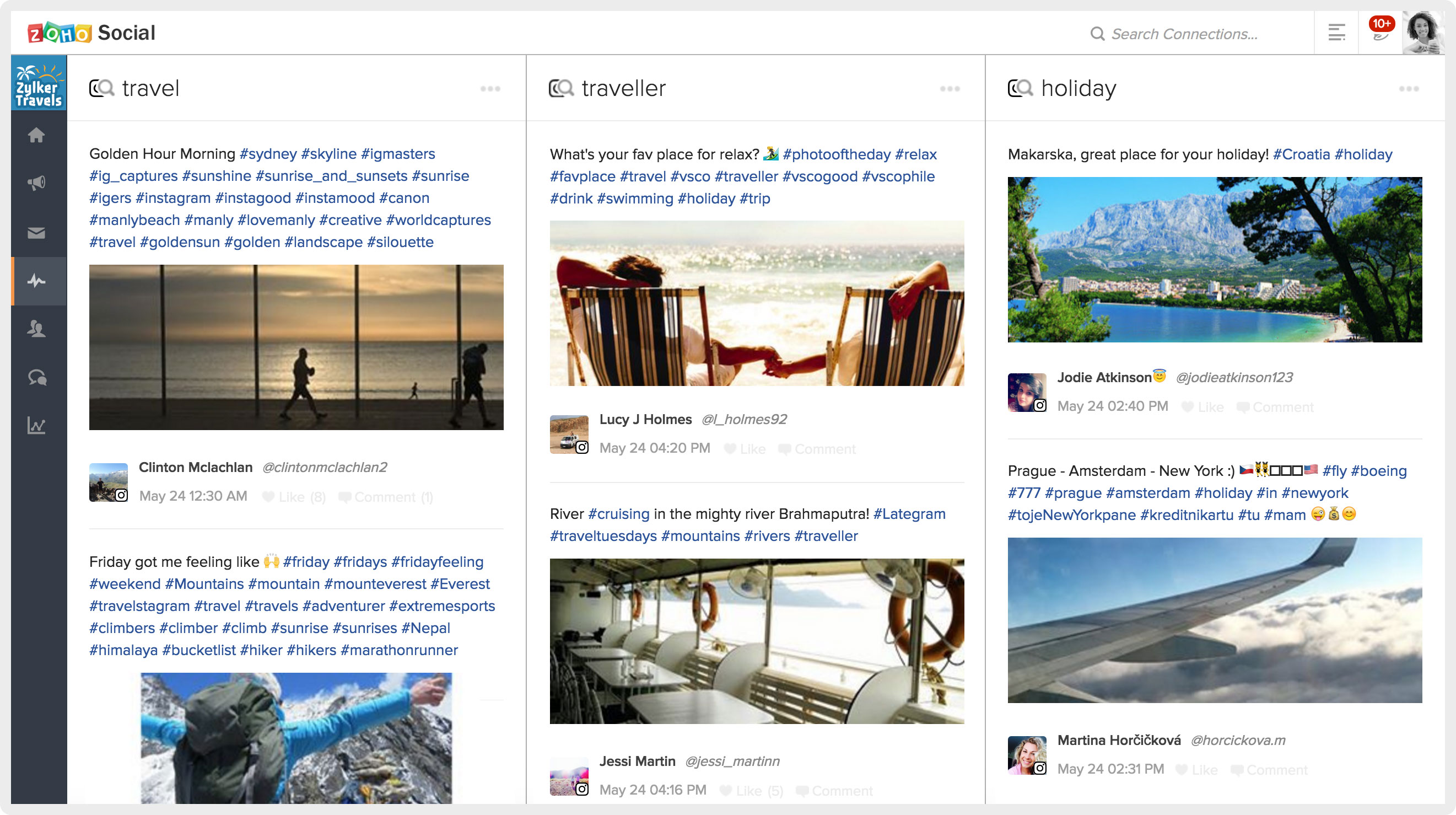
Follow visual posts around topics that matter to you. Keyword searches let you discover new content and build your audience. You could follow posts about your brand or products on Instagram. Or, you could search keywords and hashtags that your potential customers are likely to make posts about.
Figure out how your posts are performing best and see the most popular posts. Filter published posts by recency or popularity. See stats for all your posts, so you can understand how your audience is engaging with the content you publish.
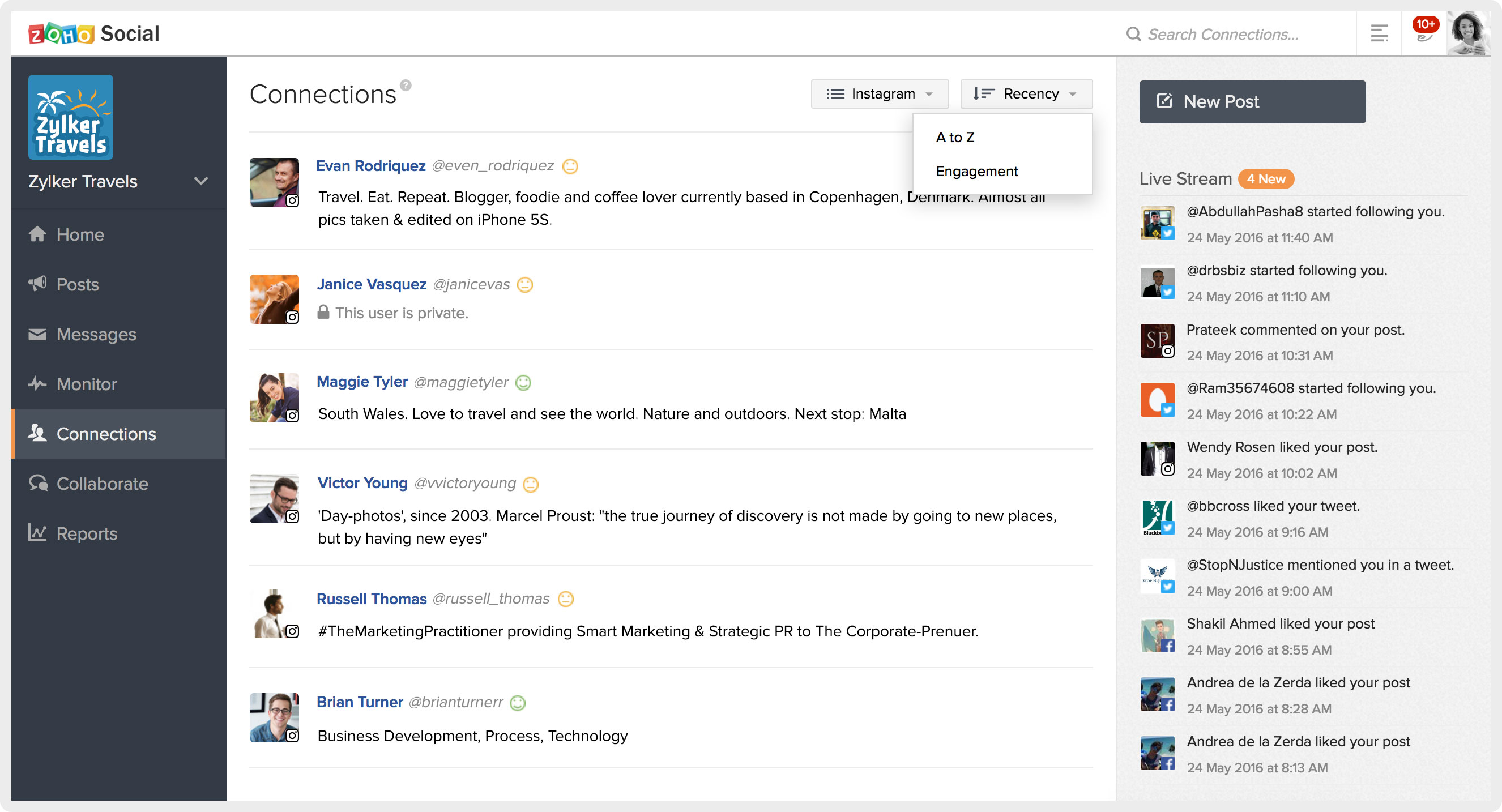
Learn more about your audience on Instagram and engage with them. A handy list of all your Instagram connections lets you see how they’re engaging with your content. You can sort this list to discover “brand advocates” i.e. people who are most engaged with your brand. Another way to sort this list is by connections who have recently interacted with your brand. For each connection, you can see the history of interactions they have had with your brand. You can also add in their contact information directly.
Get alerts for new activity and respond to comments on your Instagram channel, even while you’re on the move. Notifications on your mobile device and web browser let you know whenever there are new likes or comments on your Instagram posts. Keep your audience engaged by replying to new comments as and when they come in.
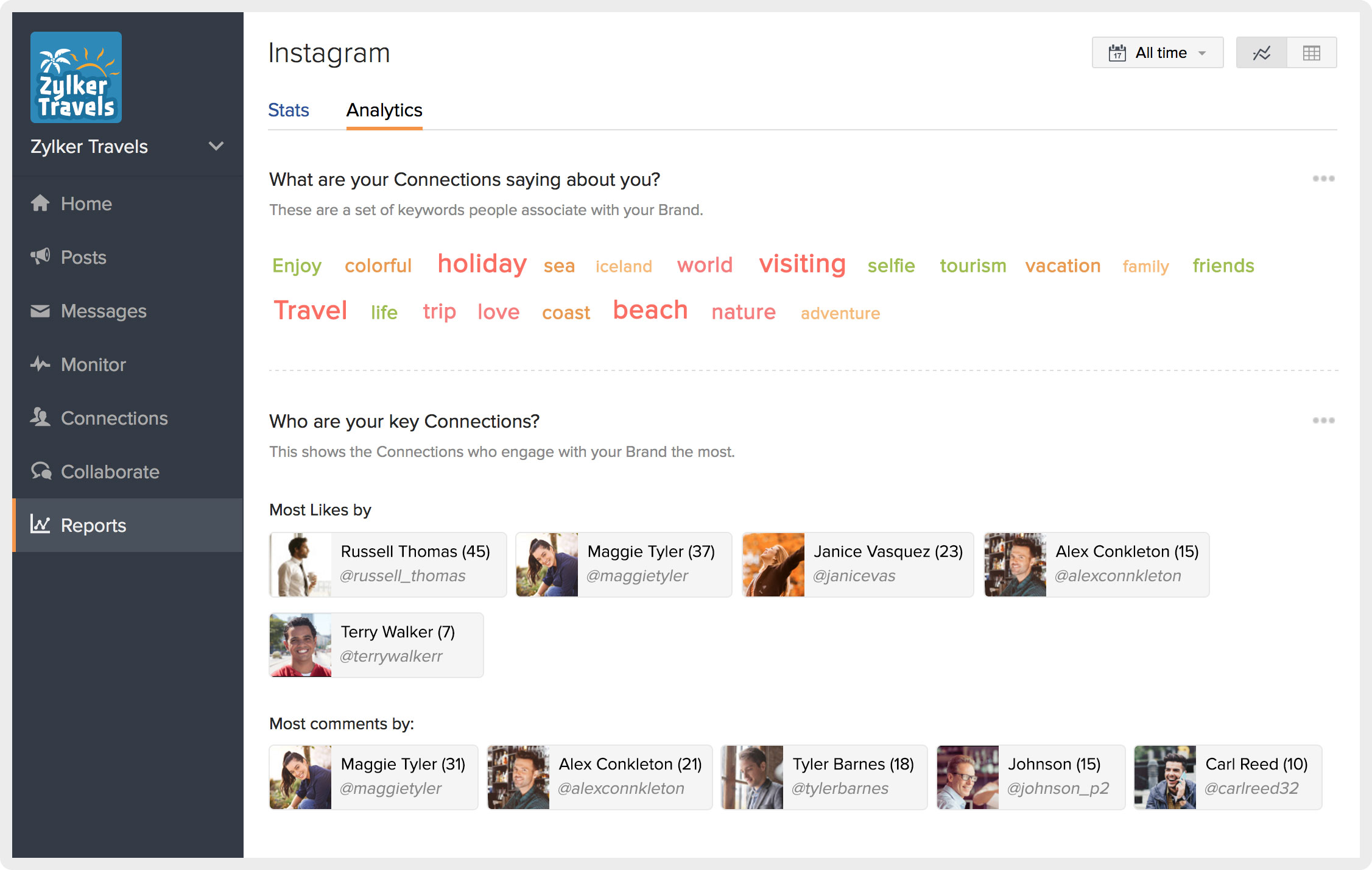
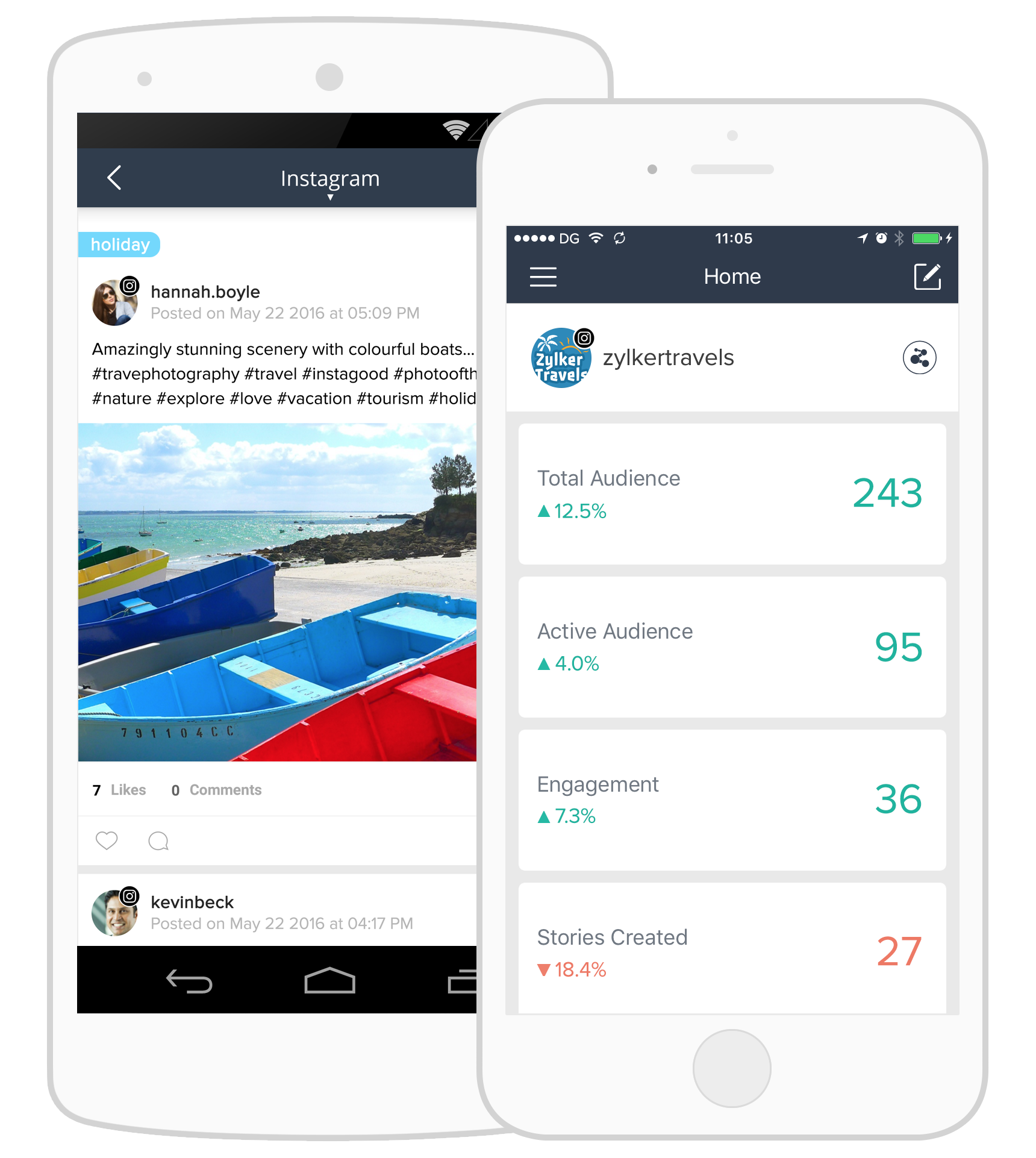
Empower your Workforce with Zoho People
We are pleased to announce the launch of Zoho People 3.0. Zoho People, our human resource solution, is getting a better look and feel with a brand new UI. We present a sleek new interface designed for easy navigability and coupled with smart features to greatly improve your Zoho People experience.
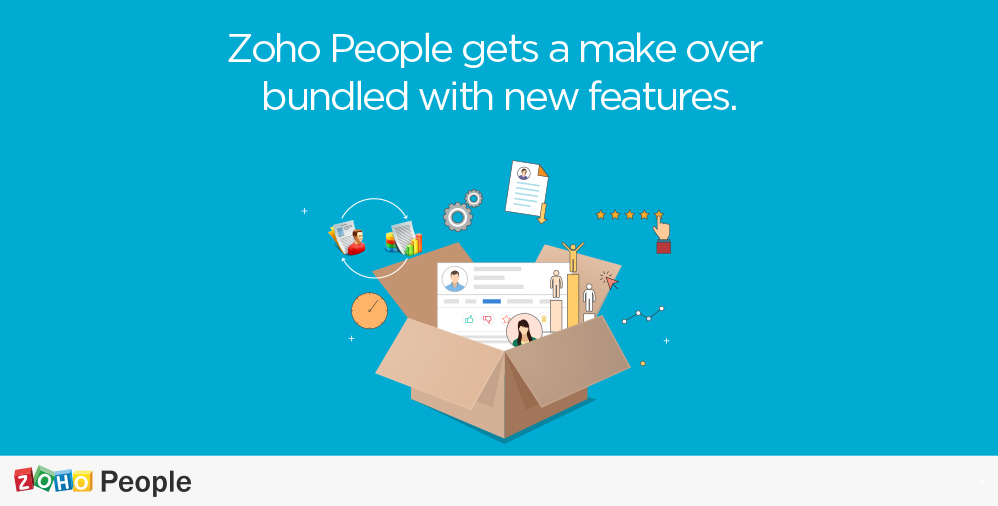
No more worrying about performance appraisal seasons
The much awaited Performance Appraisal module is now a supported feature in Zoho People!
That time of the year can be stressful for HR personnel who have to constantly ask managers for performance reviews. Finally, Zoho People makes it easy to automate performance reviews and run performance management in a way that engages your employees.
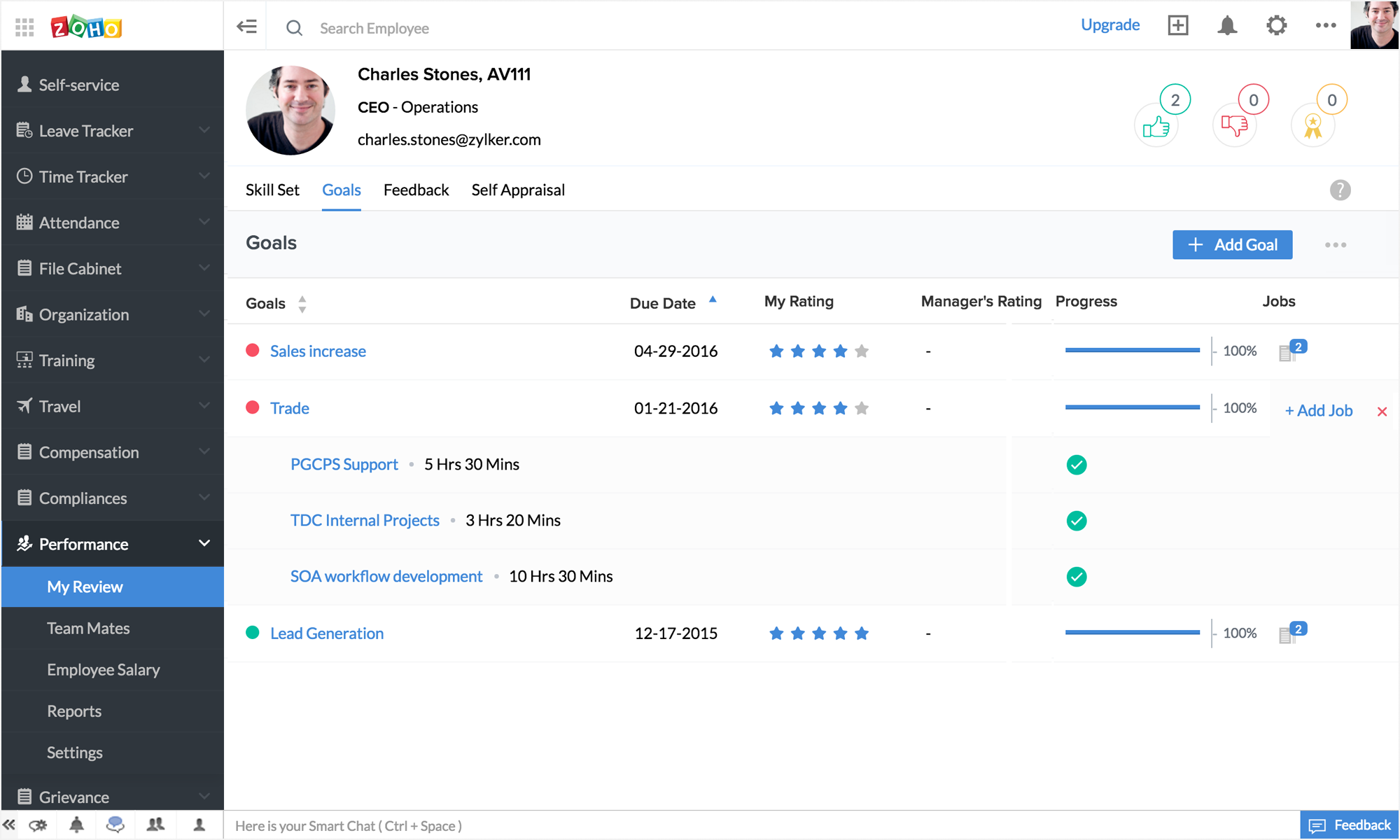
Performance reviews helps to identify the skills of your employees and the places they can improve. With Zoho People you can set and track goals, gather 360-degree feedback, run employee self-appraisal and multi-level reviews. You can get insights on individual and organizational performance with comprehensive performance reports.
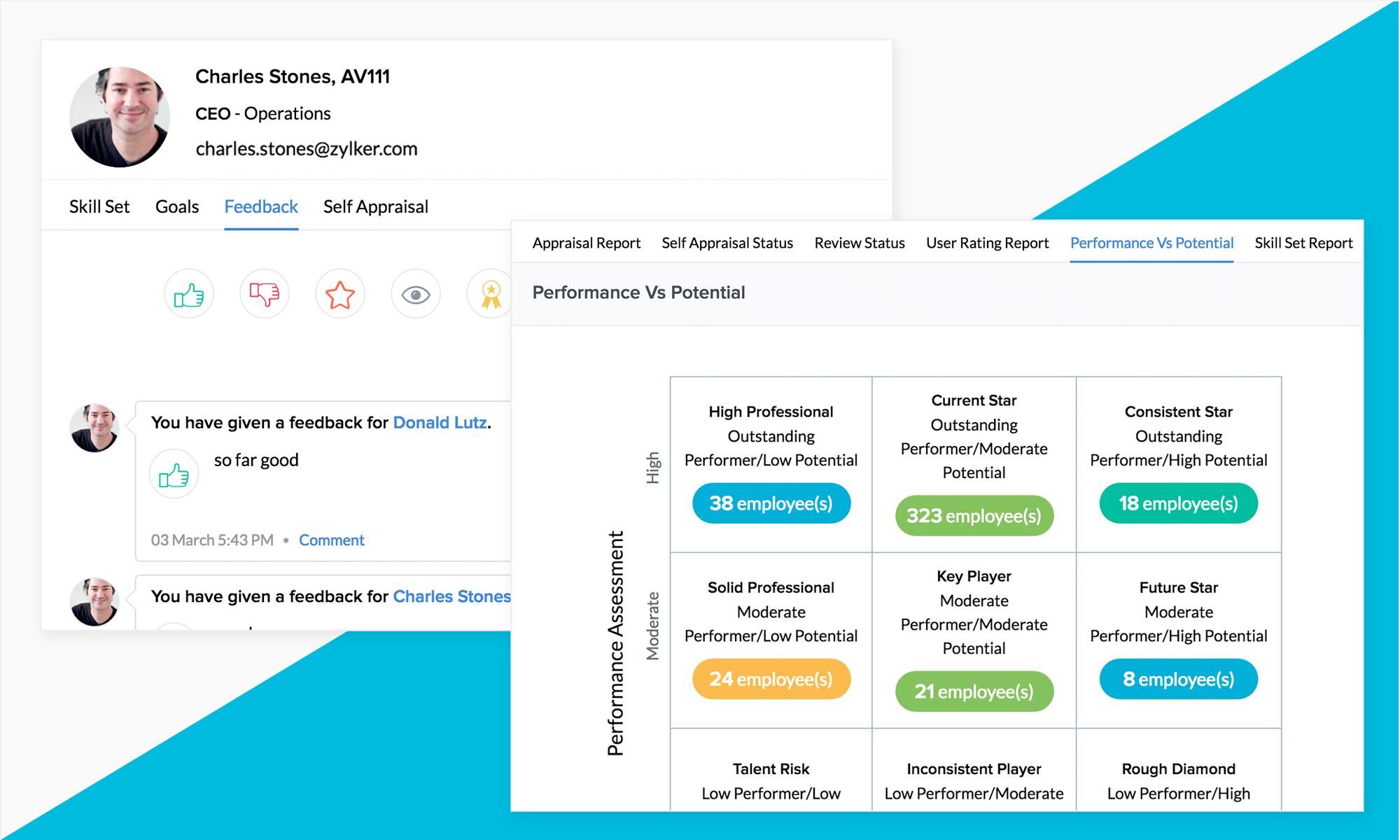
Maximize your reporting capabilities with Zoho Reports integration
The new Zoho People UI greatly improves your reporting capabilities. Say you need to get a sales team travel expense report for the last three months, and need to categorize it based on stay, travel, food expenses, etc. Before, creating this report would have been cumbersome. But now, thanks to the tight integration with Zoho Reports, HR departments can extensively customize reports and gather valuable insights a number of ways.
Take control with improved administrative features
As an account administrator, setting up your Zoho People account should be easy. That’s why we’ve enhanced the setup experience so you can import your employee details, configure approvals, and perform a number of other basic tasks quickly from the convenience of your administrator dashboard.
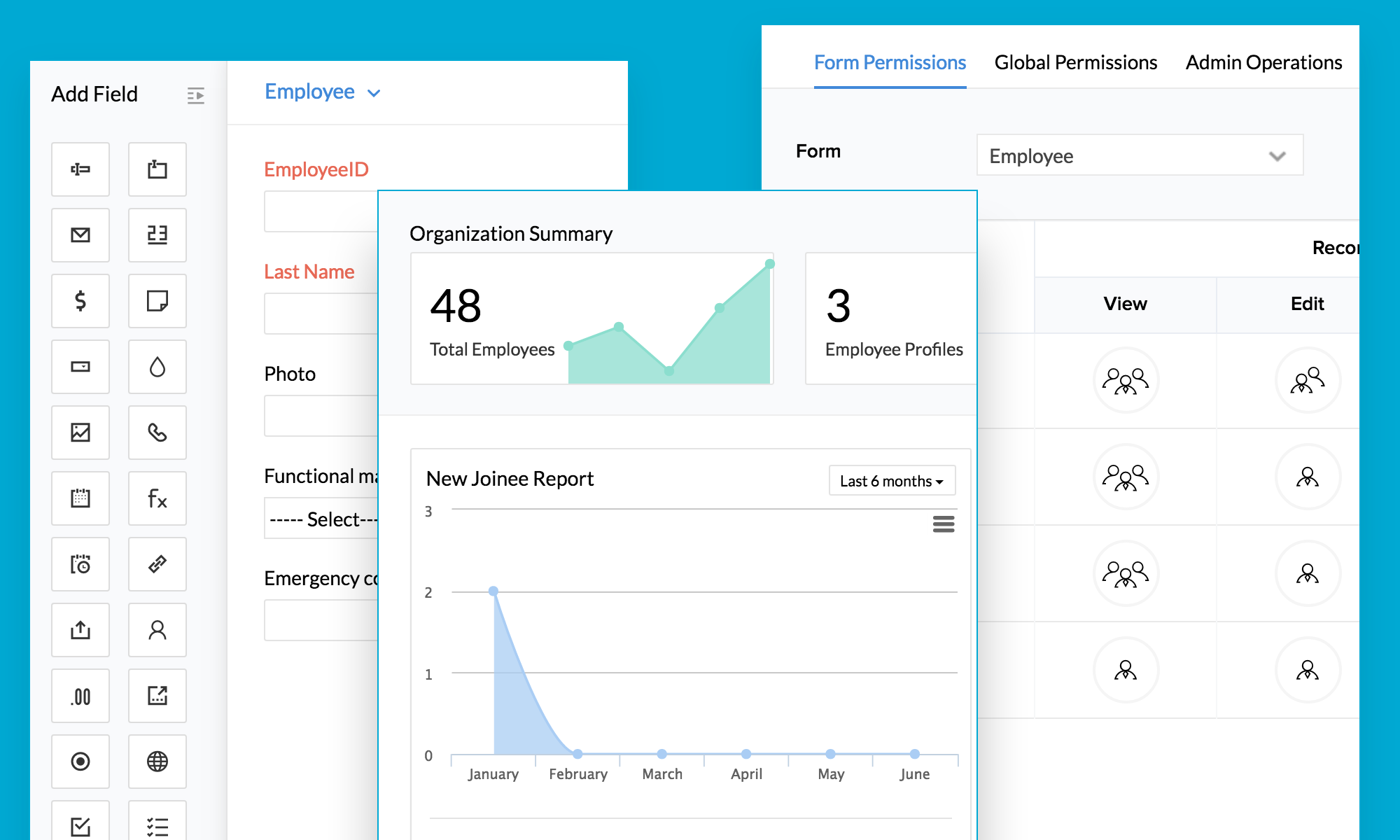
This separate admin dashboard provides you easy access to important data like attrition and new joinee reports. You can also find it simple to customize forms, enable permissions, and making mass updates.